Brief Overview: How Printers Work
Printers mainly employ two working principles: inkjet and laser printing. Inkjet technology forms images by precisely ejecting microscopic ink droplets through a printhead containing a dense matrix of nanometer-scale nozzles. These droplets, as tiny as 1/200th of a hair's width, are propelled at frequencies of tens of thousands per second using either thermal bubble (where resistors heat and burst ink capsules) or piezoelectric (where crystals deform to squeeze ink) technology. Guided by sophisticated algorithms,
the droplets land with pinpoint accuracy on specified paper coordinates to assemble high-resolution images. Laser printing, on the other hand, performs an "electrostatic light magic" process: a laser beam first creates an electrostatic image on a photosensitive drum, then positively charged toner particles magnetically adhere to the negatively charged areas, before a transfer roller thermally fuses this "electrostatic relief" permanently into the paper fibers, producing crisp patterns and text.

Comprehensive Guide to Printer Color Distortion: Common Issues and Solutions
Print Head Clogging Solution: To resolve clogging issues, first run the printer's "Nozzle Cleaning" program (accessible through the "Service" or "Maintenance" section in the printer driver) to clear blockages and maintain optimal ink flow. For manual cleaning, gently wipe the print head surface with a lint-free cloth dampened with distilled water only - strictly avoid using alcohol or other corrosive solvents as they may damage these precision components.

1.Incorrect Printer Settings Solution:To resolve configuration issues, first download the latest driver from the manufacturer's website. Then navigate to: Start Menu → Settings → Printers on your system desktop. Right-click your installed printer icon, select "Properties" from the context menu, choose the "Advanced" tab, click "New Driver," and follow the on-screen instructions to complete the installation.
2.Poor Print Media Quality: To ensure optimal results, always use high-quality paper that is compatible with your printer. For instance, when printing photos, specialized photo paper with a specially treated surface is recommended, as it significantly enhances color reproduction and detail clarity.

Poor Ink Quality with Unstable Color Output:Use OBOOC pigment ink, which undergo rigorous quality inspection prior to delivery, ensuring superior print quality and precise color accuracy.
Upgrade to OBOOC pigment inks to reliably prevent various frustrating color distortion issues in your prints.
OBOOC pigment ink uses imported raw materials, featuring high stability that absolutely prevents print head clogging. With a wide color gamut and excellent color reproduction capability, it dries quickly without bleeding and resists fading. Its waterproof and lightfast properties make it specially designed for high-quality photographic printing.
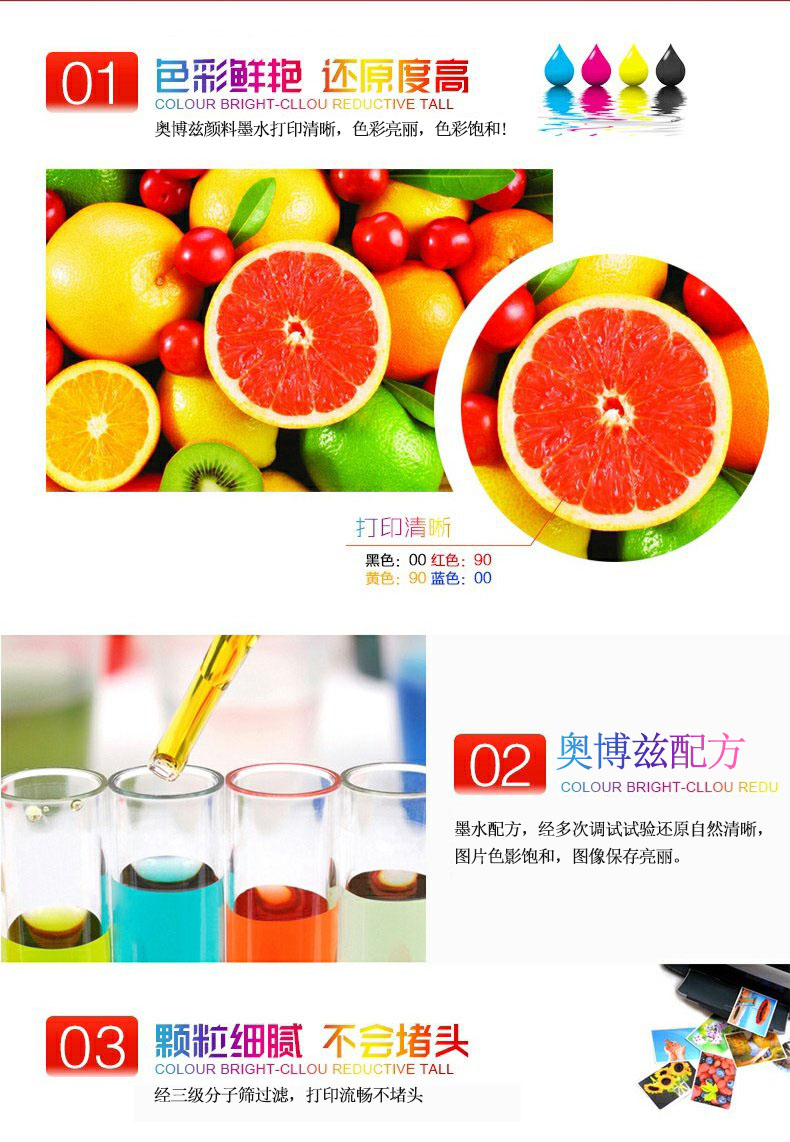

Post time: May-20-2025
